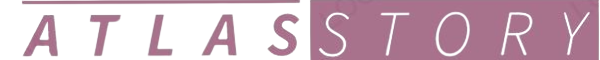New features enable simplified management of calendars, including Google, Outlook, and iCloud
CalendarBridge the market leader in calendar syncing between Google Workspace, Microsoft 365, Outlook, iCloud, and more, today announced that it has added Batch Sync Creation and a Unified Calendar View to its calendar synchronizing software. These new features enable simplified calendar management, furthering the company’s mission of removing the complexity of managing multiple calendars. Users can now synchronize calendars from Google Workspace, Microsoft 365, Outlook, iCloud, and benefit from seeing all their meetings in a single interface, with a quick, simple and secure workflow to merge calendars.

“Managing multiple calendars shouldn’t feel like a full-time job,” explained Paul Everton, Executive Chairman of CalendarBridge. “That’s what’s driving us to innovate. With Batch Sync Creation, you’re saving time and reducing friction whenever you need to make changes across multiple accounts. With Unified Calendar View, you stay focused and organized without juggling different apps or browser windows. Together, these tools deliver a cleaner, smarter, and more streamlined way to manage your time.”
Batch Sync Creation enables users to set up bidirectional connections in a single step, without giving up the ability to customize each one individually. Even when creating syncs in bulk, users maintain full control. Each connection can be configured with its own tags, filters, privacy settings, and sync direction, so users’ calendars stay organized and meaningful at a glance, even when events are flowing in from multiple sources.
Unified Calendar View brings everything together in one familiar calendar interface that is similar to those on popular platforms. Unified Calendar View can display all calendars connected to the user’s account. Unified Calendar View platform refreshes calendars more frequently than other solutions, so users always see the most current version.
Unified Calendar View can display all calendars connected to the user’s account. Unified Calendar View platform refreshes calendars more frequently than other solutions, so users always see the most current version.
To learn more, or to try CalendarBridge for free, visit https://calendarbridge.com/blog/calendarbridge-adds-batch-sync-creation-and-unified-calendar-view-to-simplify-calendar-management/
About CalendarBridge
CalendarBridge, founded in 2019 in Miami FL, USA, and protected by U.S. Patent No. 11,682,014, leads the market in secure, GDPR-compliant calendar syncing across Google Workspace, Office 365, Outlook, iCloud, and more. Trusted by over 10,000 customers, Fortune 500 companies and leading brands, CalendarBridge eliminates meeting conflicts and streamlines scheduling with powerful sync and booking tools.
Media Contact
Organization: CalendarBridge
Contact Person: Hugh Taylor
Website: https://calendarbridge.com
Email: Send Email
Contact Number: +13103837041
Country:United States
Release id:27171
The post CalendarBridge Adds Batch Sync Creation and Unified Calendar View appeared first on King Newswire. It is provided by a third-party content provider. King Newswire makes no warranties or representations in connection with it. King Newswire is a press release distribution agency and does not endorse or verify the claims made in this release. If you have any complaints or copyright concerns related to this article, please contact the company listed in the ‘Media Contact’ section
Disclaimer: The views, suggestions, and opinions expressed here are the sole responsibility of the experts. No Atlas Story journalist was involved in the writing and production of this article.